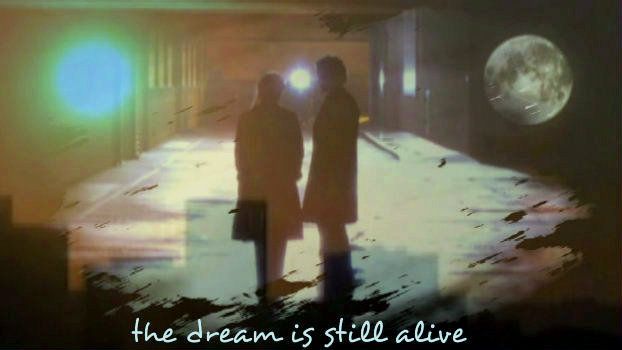Board skins causing problems
- mwj01
- Courtesan
- Posts: 2175
- Joined: Sat Jan 17, 2009 9:48 pm
- Location: Wherever Alex casts a shadow. ;-)
Re: Board skins causing problems
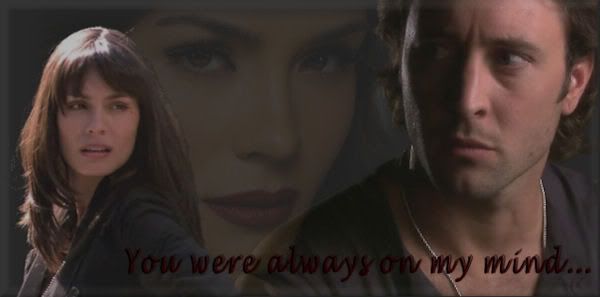
"Damn this man and his eternal hotness!" -SirenSong
- one.zebra
- Logan's WoW nemesis
- Posts: 942
- Joined: Wed Jan 21, 2009 10:35 am
- Location: -in Michigan...give blood-->play hockey!
Re: Board skins causing problems
1z loves the cool green...very soothing and easy on the eyes...can't remember the name...strokes monitor....

Banner and avatar by Twilightdew!
Travelling 33rpm in an iPod world
- Lilly
- Moonlightaholic Mod
- Posts: 25544
- Joined: Fri Jan 16, 2009 4:24 pm
Re: Board skins causing problems
I have a strong preference for the Glossy skins. As others have stated, I like the look of the active topics page. (An active topics button is a MUST for me, btw.) The icons on the far left on that page make it easy to see what I've already read, and I do prefer the heavy black type used for topic subject lines. I also like the large, bold font used to indicate that PMs are waiting to be read. Sometimes I'm totally oblivious and just don't notice when new PMs come in. 
Since the latest upgrade, I've switched to AeroBlack, which for me was the closest thing to what I was used to. It has a fairly clean, dark-on-light look and I've grown accustomed to it now, but I can't honestly say I prefer it.
FWIW, I prefer avatars on the left. It goes along with the natural reading flow from left to right. My eyes start at the left of the page and I can immediately identify whose post I'm reading.
Since the latest upgrade, I've switched to AeroBlack, which for me was the closest thing to what I was used to. It has a fairly clean, dark-on-light look and I've grown accustomed to it now, but I can't honestly say I prefer it.
FWIW, I prefer avatars on the left. It goes along with the natural reading flow from left to right. My eyes start at the left of the page and I can immediately identify whose post I'm reading.
Lilly
My Fanfic Index
Avatar from "Matasaburo of the Wind" © 2009 Alex Gross, used with the permission of the artist
My Fanfic Index
Avatar from "Matasaburo of the Wind" © 2009 Alex Gross, used with the permission of the artist
- Phoenix
- Moonlightaholic Founder
- Posts: 10020
- Joined: Tue Jan 13, 2009 8:18 am
- Location: Australia
Re: Board skins causing problems
OZ, that green skin is compatible with the latest version of the board software, so you're covered. (I hunted that down just for you, so I'm glad you like it.one.zebra wrote:1z loves the cool green...very soothing and easy on the eyes...can't remember the name...strokes monitor....
*****
OK, so the skin hunt continues, but so far
I tried to find out if the Glossy skins are available to purchase, but so far, haven't been able to find them for love nor money.
With some skins, it is possible to alter the text colours to a degree, but it is amazingly hard to locate skins with black text on a white background. (Even though that seems like such an obvious colour choice...)
If / when I find new skins, I'll update the other "skin" thread.
Does anyone know how to make board skins from scratch, by any chance?
Phoenix
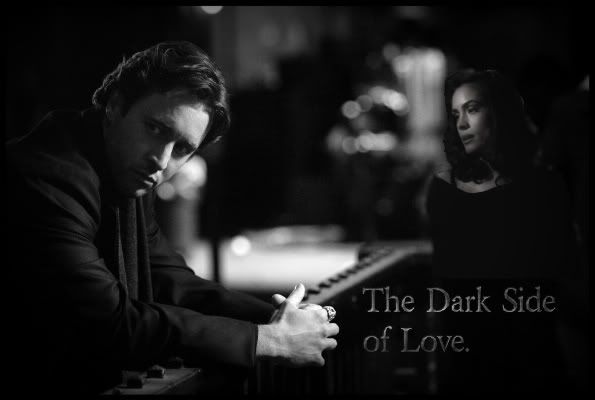
Beautiful tag courtesy of SirenSong.
 My fanfic index. My banner art.
My fanfic index. My banner art. Each player must accept the cards life deals him. But once they are in hand, he alone must decide how to play the cards in order to win the game. Voltaire.
- wpgrace
- 100% Moonlightaholic
- Posts: 16429
- Joined: Sat Jan 17, 2009 2:25 pm
Re: Board skins causing problems
Uh... I don't.

Banner by redwinter101. I miss you, Beloved.
Awesome avatar by the awesome, clever, and gracious Lilly.
If you read a lot of books you are considered well read. But if you watch a lot of TV, you're not considered well viewed. Lilly Tomlin
Grateful to Alex for Mick, Andy, and McG.
- librarian_7
- Forever Moonlightaholic
- Posts: 23481
- Joined: Fri Jan 16, 2009 7:21 pm
- Location: wherever Josef is
- Contact:
Re: Board skins causing problems
grace's reaction was about the same as mine.
Okay, I'm trying aeroblack this evening, just for the heck of it.
Lucky
Okay, I'm trying aeroblack this evening, just for the heck of it.
Lucky
- MoonShadow
- Logan's WoW nemesis
- Posts: 938
- Joined: Sun Jan 18, 2009 2:26 am
- Location: Sitting on a staircase somewhere
Re: Board skins causing problems
uhnmmm.... I was just lazy and never changed from the original color.
not sure I'd know where to start, but I am always happy to comply. I don't want this board to have problems or crash.

not sure I'd know where to start, but I am always happy to comply. I don't want this board to have problems or crash.

Banner by Lilly
Be bloody, bold, and resolute; laugh to scorn
The power of man, for none of woman born
Shall harm Macbeth.
Macbeth, 4. 1
- redwinter101
- 100% Moonlightaholic
- Posts: 23759
- Joined: Fri Jan 16, 2009 10:19 am
- Location: lost in Moonlight, forever
Re: Board skins causing problems
Oh honey, there's no chance of that! It's just that you might have some minor problems with certain features (e.g. the smilies window, or voting in polls). If you're happy with what you're using, stick with it.MoonShadow wrote:uhnmmm.... I was just lazy and never changed from the original color.
not sure I'd know where to start, but I am always happy to comply. I don't want this board to have problems or crash.
If you do want to check out the other skins, here's how:
Go to the user control panel.
Click on Board preferences.
This brings up a list of choices. Find "My board style". Whatever is listed next to that is your current skin. To change it, click on the drop-down list, select another choice, and then click Submit at the bottom.
Red

Click here for my story index
"Unable are the loved to die, for love is immortality" - Emily Dickinson
- Phoenix
- Moonlightaholic Founder
- Posts: 10020
- Joined: Tue Jan 13, 2009 8:18 am
- Location: Australia
Re: Board skins causing problems
Really Grace? And you're my resident 'techspert', too.wpgrace wrote:


Uh... I don't.
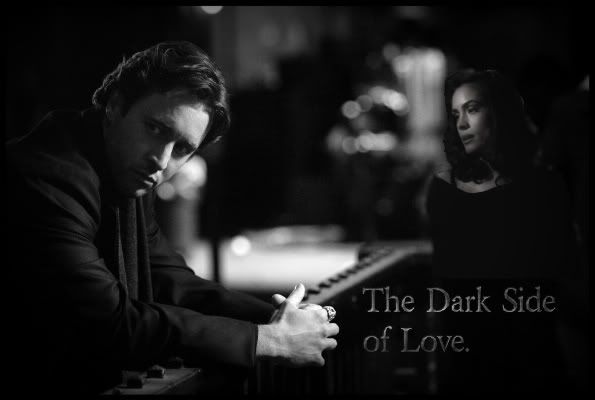
Beautiful tag courtesy of SirenSong.
 My fanfic index. My banner art.
My fanfic index. My banner art. Each player must accept the cards life deals him. But once they are in hand, he alone must decide how to play the cards in order to win the game. Voltaire.
- Lilly
- Moonlightaholic Mod
- Posts: 25544
- Joined: Fri Jan 16, 2009 4:24 pm
Re: Board skins causing problems
Phoenix wrote:Really Grace? And you're my resident 'techspert', too.wpgrace wrote:


Uh... I don't.
Lilly
My Fanfic Index
Avatar from "Matasaburo of the Wind" © 2009 Alex Gross, used with the permission of the artist
My Fanfic Index
Avatar from "Matasaburo of the Wind" © 2009 Alex Gross, used with the permission of the artist
- Shadow
- Courtesan
- Posts: 2683
- Joined: Mon Jan 19, 2009 8:09 am
Re: Board skins causing problems
I had no idea there were different skins (okay, I had no idea what a skin even was) and wouldn't have had a clue how to change them if I hadn't seen Red's instructions. (So
I am proud to say I discovered the "active topics" button a couple of months ago (it was such a mystery to me why, if someone made a post on a long-dormant topic of mine, there would suddenly be several more that day
- francis
- 100% Moonlightaholic
- Posts: 11556
- Joined: Sat Jan 17, 2009 9:45 am
Re: Board skins causing problems
Shadow, we don't have no idiots here so we don't have an idiot's guide, but there's a help section somewhere. 
It's here:
viewforum.php?f=57
It's here:
viewforum.php?f=57
- Lilly
- Moonlightaholic Mod
- Posts: 25544
- Joined: Fri Jan 16, 2009 4:24 pm
Re: Board skins causing problems
francis is right, shadow -- there are no idiots here. Most of us have learned what we know by sheer accident, trial and error, or from the kind advice of others. Please don't hesitate to ask questions, because chances are there are others who've either wondered the same thing or who can help. If you'd rather not post a question, just PM any of the mods -- Phoenix likes us to earn our pay. 
FYI: To quote part of a post -- if it's short, you can quote the whole thing and then delete the part you don't want from between the brackets, or if you just want a sentence or two out of a longer post, you can copy the part you want and then enclose it with...
[ quote="poster's name" ] and [ / quote ] -- removing all spaces inside the brackets.
FYI: To quote part of a post -- if it's short, you can quote the whole thing and then delete the part you don't want from between the brackets, or if you just want a sentence or two out of a longer post, you can copy the part you want and then enclose it with...
[ quote="poster's name" ] and [ / quote ] -- removing all spaces inside the brackets.
Lilly
My Fanfic Index
Avatar from "Matasaburo of the Wind" © 2009 Alex Gross, used with the permission of the artist
My Fanfic Index
Avatar from "Matasaburo of the Wind" © 2009 Alex Gross, used with the permission of the artist
- Shadow
- Courtesan
- Posts: 2683
- Joined: Mon Jan 19, 2009 8:09 am
Re: Board skins causing problems
thank you, francis and lilly .... 
francis, I never noticed that help section before (figures), but now I'll definitely have a good look through it!
thanks lilly ... I suppose I couldn't have asked about the skins, since I didn't know they existed, but I'm sure other questions will come up that I can bug the mods about! (Wouldn't want you to feel you hadn't earned all that pay .... ) Hm, I don't feel too bad about not figuring out the quote thing now... it does not look real intuitive to me ...
) Hm, I don't feel too bad about not figuring out the quote thing now... it does not look real intuitive to me ...
Thanks ever so much for the detailed instructions.
francis, I never noticed that help section before (figures), but now I'll definitely have a good look through it!
thanks lilly ... I suppose I couldn't have asked about the skins, since I didn't know they existed, but I'm sure other questions will come up that I can bug the mods about! (Wouldn't want you to feel you hadn't earned all that pay ....
Thanks ever so much for the detailed instructions.
- Lilly
- Moonlightaholic Mod
- Posts: 25544
- Joined: Fri Jan 16, 2009 4:24 pm
Re: Board skins causing problems
Shadow -- it's very similar to posting an image: you start with [ img ] add your link in the middle, and close with [ /img ] (removing all spaces, of course).Shadow wrote:... Hm, I don't feel too bad about not figuring out the quote thing now... it does not look real intuitive to me ...
Thanks ever so much for the detailed instructions.
A good way to see how people do things that you want to do is to hit the "quote" button in their post and have a look at the code they've used. Does that make sense?

For example, if you quote this post of mine, you'll see the code for quoting and for posting an image. Hope this helps.
Lilly
My Fanfic Index
Avatar from "Matasaburo of the Wind" © 2009 Alex Gross, used with the permission of the artist
My Fanfic Index
Avatar from "Matasaburo of the Wind" © 2009 Alex Gross, used with the permission of the artist